Customer Support
Trillion Direct
Dashboard
Whenever you login, you are taken to the Dashboard page in Folder View by default. This page shows an overview of your folders and allows you to adjust their settings.
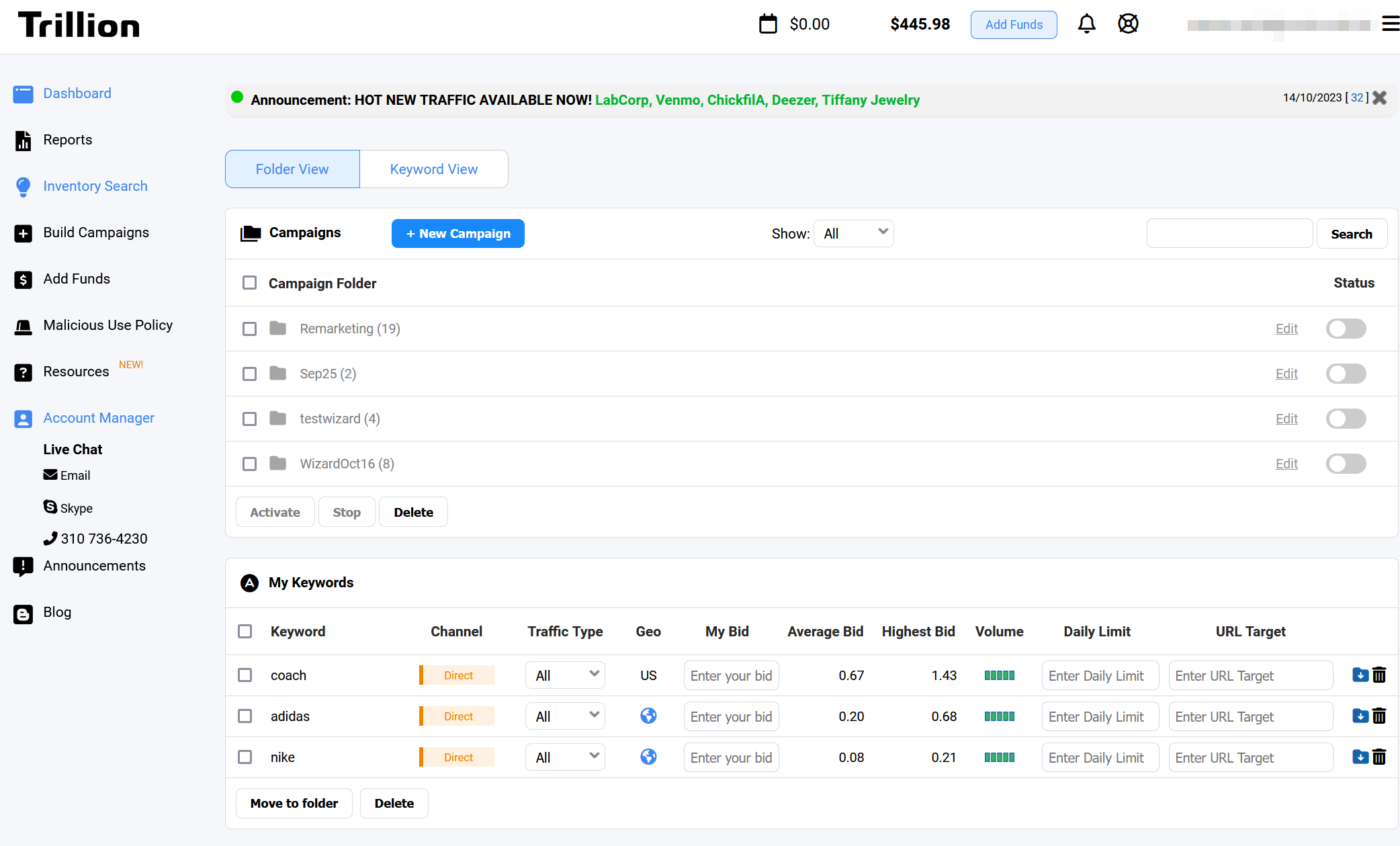
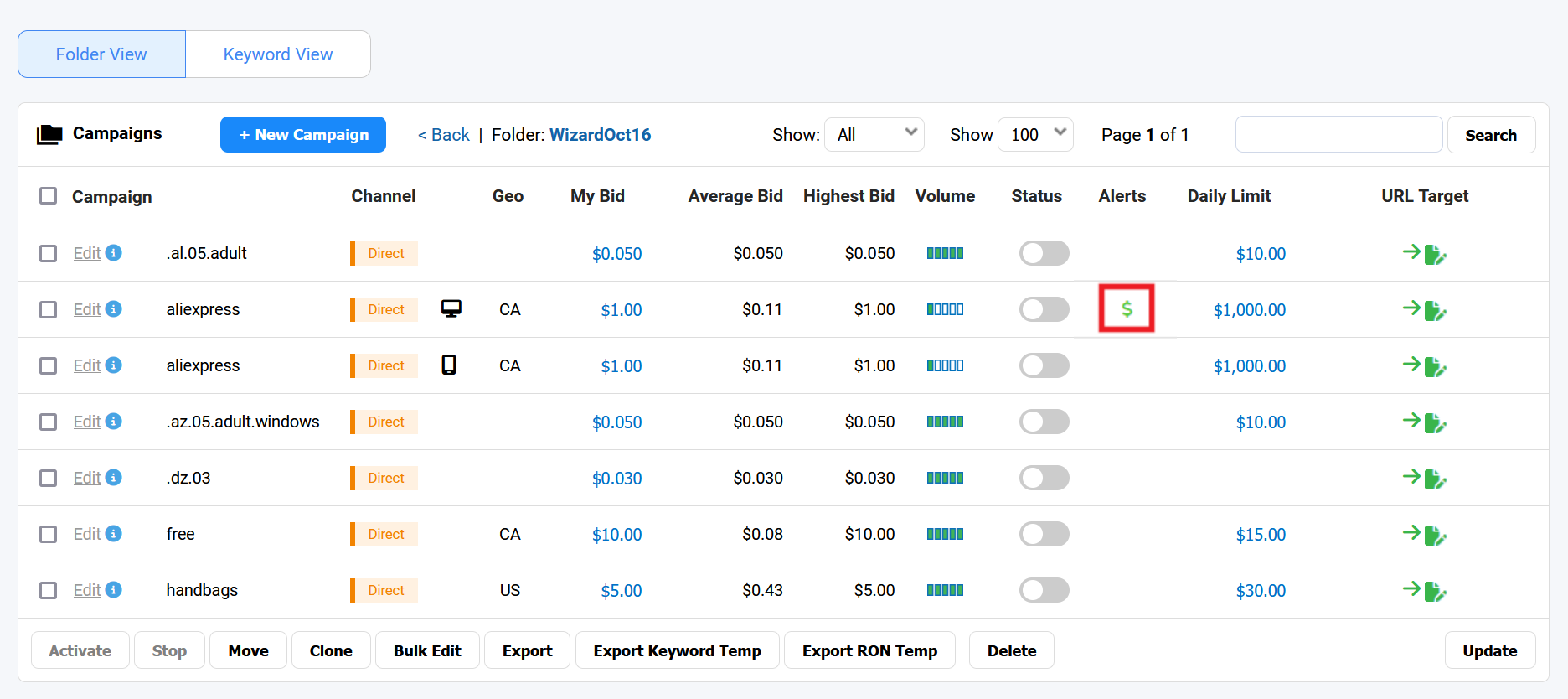
Tip: Select Keyword View to see all of your Keywords and RON campaigns and the folder they reside in.
You can delete a campaign or update the status of any campaign via this screen.
See the Campaign Management manual page for more information.
To add a new folder or campaign, use the Add Campaign tool on the Trillion Direct toolbar.
Error Icons
A green dollar symbol will be shown in the Alerts column if you have insufficient funds in your account.
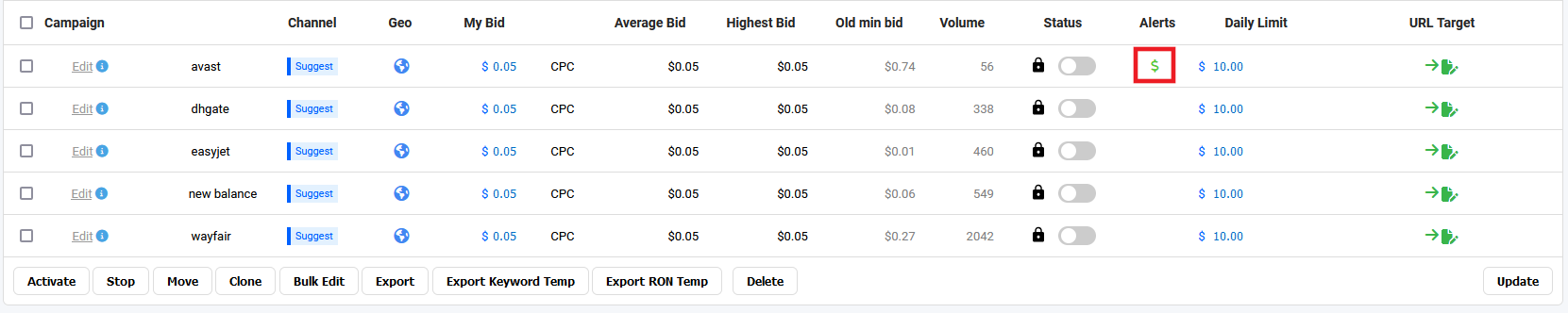
A orange exclamation icon in the interface indicates that there is an issue. Mouse over for more information or contact your account manager for assistance.
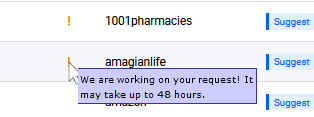
Error Messages & Solutions
- A target URL has not been set or is not valid
Set a valid target URL in the Target column, then click the Update button. - There are insufficient funds in your account balance. Please add funds before activating this campaign
Add funds via the link in the top-right of the screen.

